How to start digital drawing?
I believe during this COVID-19 pandemic, everyone has more time to master some skill. Art do you keep you mentally healthy too.
This is the first sentence I googled when I start learning digital drawing.
“How to start Digital Art?
I just know I want to learn art but I don’t know what I want to draw and how to draw something amazing. The first drawing I drew was even worst than a 7yo kid. Improvement give motivation.
You need something to keep on. How? What?
Follow at least one tutorial a day!
The frequency can be lower like twice a week or once a week. The key is Persistent and Consistent.
You will slowly have some grasp of Basic towards digital art.
Before you start, u need a hardware and then a software. If you just want simple set up and fast. I strongly suggest
- Any iPad (no mini as the screen is too small) with the Apple Pencil.
- Procreate App (one time payment and can be shared across 6 family members)
USD$9.99 or SGD$14.98
Which iPad suitable for drawing?
Choosing between iPad, iPad Pro or iPad Air, for me is really not much different. It’s more on your budget and preference of the screen size. Storage must be at least 128gb as you will be storing lots of big sizes drawing. All models works well for a beginner. By the time you become expert, iPad already has a launch new model. Do you know Apple launch new iPad yearly. If you want your device to last long, get the latest model means latest release. iPad has only average lifespan of 4 years and 3 months only (source from here).
If budget is not an issue, go for the biggest screen. When you draw something complex, you will have bigger view.
Is there any Free App for drawing or illustrating?
Yes. If you just want to try out before starting to invest any app, then you can try Adobe Fresco or Autodesk Sketch app which is Free and available in both iOS and Android.
Procreate have wide range of tools, functions and tutorial online. It is also No 1 App in AppStore Chart of graphics & design but it is not available on Android.
Can I get compatible iOS pen instead of Apple Pencil?
There is also some cheaper compatible range on iPad pen on those market place like Lazada, Qoo10 or Shopee. But those mostly are not design for drawing, it is just for writing. Apple Pencil can detect pressure which determine your drawing stroke and painting in dark or light color. Most compatible pencil don’t support that. It is pain, and in the end you will still get the Apple Pencil. Is your choice.
That’s all, you are ready to start now.
No worry about your empty mind on what to do next. Just start tutorial with Art With Flo first as it easier to follow. It also explain the tools and methods used. The more tutorial you do, the more technique and procreate features you will understand.
By 5-10 of tutorials, you will able to think what and how you want to draw. Then start to follow other artists tutorial as different artist has different style. Your mind will have widen perspective on arts by then.
Artist like :
- Beejaydal
- Tatyworks
- Gal Shir
- PopoArt
Someone has compiled a list in YouTube, which you can follow as a beginner here.
Why not computer and Adobe illustrator?
You need to have at least a decent graphic card on your computer. Then get a drawing board and configure to attach to your computer.
Then software license like Adobe illustrator is like need to renew on every version release or a monthly subscription.
If you wanted to become a professional, this is definitely the path you can go.
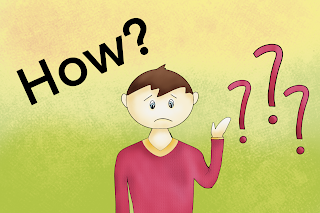

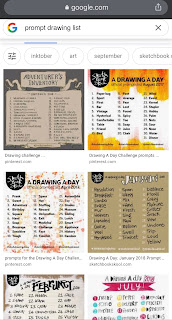
Comments
Post a Comment